How to Creatively Add Graphics to Web Pages
- Home
- How to Creatively Add Graphics to Web Pages
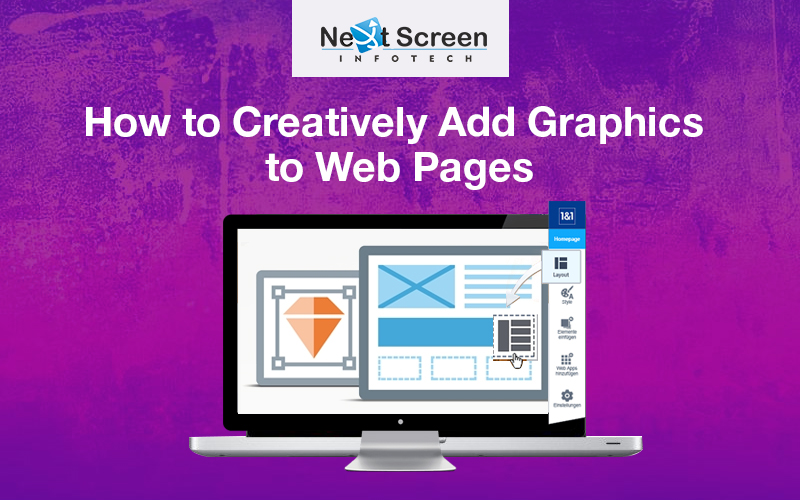
Often you get advice to minimize the use of graphics in your site. It is all because graphic designing is not so friendly for search engines. Overuse can create problem to Google and other search engines to read your site.
Adding graphics to your site cleverly can make its look effective and catchy. It has power to decrease the bounce rate by retaining viewers because it adds colour, sparkle and depth. It is why for many websites the headings are often designed by graphics. The impactful presentation with graphics attracts attention similarly the book covers get.
Now it is clear that you can add graphics to the heading of your homepage. It is the landing page that welcomes visitors. Graphics can be done on web pages using the images.
It is important to decide the suitable file format for web graphics. There are mainly two file formats- GIF and JPEG. The .gif file extension has 256 colours, while JPEG supports 16 million colours. With GIF you can able to get simple illustration because it has limited colours. The positive part of GIF is that it retains quality after data compression. It renders a clean, crisp and reliable finished product. Further, it can be animated whereas JPEG cannot. GIF allows you to set the webpage background colour transparent.

JPEG lets you to work according to your imagination. It gives you unlimited colour choices that suits to photographs and complex graphics. Compression of JPEG images can reduce quality. Therefore, during conversion of image to JPEG, graphic editors give the opportunity to choose a range of compression percentage.
While adding graphics to the site it is highly important to keep in mind that both GIFs (especially animated GIFs) and JPEGs file sizes can increase the time of loading of the web page. Web surfers don’t like to click on the site that takes more than usual time to display. So, it is important to note the browsing time of your site while you add graphic elements. To check this you can use Google Page Speed Online tool. It gives you score for the speed of the page. In fact, Google announced in 2010 that the speed of browsing of your site will be one of the most important factors that influence your site rank in the search engines.
It is always recommended to choose the top graphics designing assistance to get result oriented works. You can also outsource your projects to the professional graphic design companies in India to get graphic enriched sites. Because, they follow all necessary precautions required to design a web page that has graphical elements.
Recent Posts
- How to Optimize Your Google My Business Listing for Local SEO Success
- Content is King: Crafting Shareable Content in the Digital Age
- Essential Strategies for E-commerce Success
- Secrets of Instagram Success: Mastering Stories, Hashtags, and Engagement
- Stand Out Locally: Supercharge Your Business with Local SEO
- The Power of E-A-T: How Google’s Algorithm Emphasizes Expertise, Authoritativeness, and Trustworthiness
- Sweet Treats, Sweet Designs: How to Make Your Sweets Boxes Stand Out
- 10 Signs of a Top-Notch Logo Design Company to Look For
- How To Design A Creative Logo For Your Business: The Ultimate Guide 2024
- Video Impact: Elevating Brand Stories, Amplifying Audience Engagement