The 9 most important tips for improving your web design in 2023
- Home
- The 9 most important tips for improving your web design in 2023
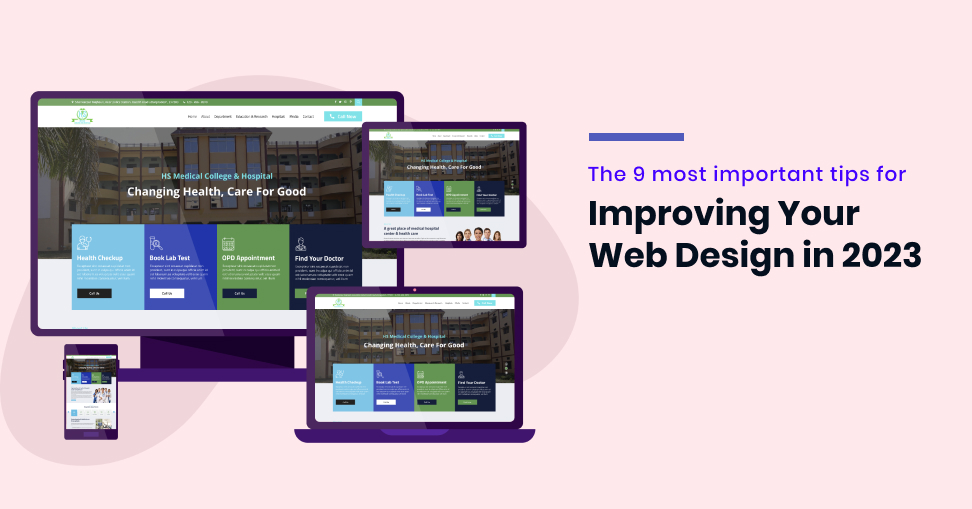
Having trouble attracting visitors to your website? Is your bounce rate high, and are potential customers leaving without making a purchase or inquiry? It could be time for an update of your web design. Having a visually appealing and user-friendly website is essential in today’s digital world. In this blog post, we will provide you with nine essential tips on how to improve your web design in 2023 that will help increase traffic and drive conversions. Whether you’re a Web Design Company in Kolkata or have a Web Design Company in Kolkata, these tips apply across the board! So let’s jump right in!
se responsive design
In today’s digital age, more people access websites using mobile devices than ever before. Therefore, it is essential to have a responsive design that adapts and adjusts seamlessly across all screen sizes. Not only does this provide a better user experience for visitors to your site, but it also ensures that Google ranks your website higher.
A responsive web design means that the layout of your website automatically changes based on the dimensions of the device being used. This ensures an optimal viewing experience with easy navigation and readability without creating additional pages or duplicate content.
Additionally, having a responsive design eliminates the need for users to zoom in or out to view content as everything fits perfectly on their screen. This saves time and frustration while keeping them engaged with your brand.
By investing in a responsive web design, you are ensuring that visitors can easily access your site from any device which will lead to increased traffic and improved conversion rates.
Make sure your site is accessible
Making sure your site is accessible to all users is an essential aspect of web design. An accessible website can be used by people with disabilities, including those who are visually impaired or have motor difficulties. To make your site more accessible, follow these tips:
- 1. Use alt text: Alt text describes images on your website and allows screen readers to convey information about the image to visually impaired users.
- 2. Provide transcripts: If you include videos or audio content on your site, provide a transcript so that deaf or hard-of-hearing users can access the information.
- 3. Use clear headings: Headings help organize content and make it easier for screen readers to navigate through a page.
- 4. Ensure color contrast: Make sure there is enough contrast between text and background colors so that visually impaired users can read the content easily.
- 5. Avoid using flashing animations or graphics as they may trigger seizures in certain individuals
By following these accessibility guidelines, you will not only improve usability for people with disabilities but also enhance overall user experience on your website
Use clear and concise copy
When it comes to the content on your website, clarity and conciseness are key. Your copy should communicate your message in a way that is easy for visitors to understand. Avoid using complicated jargon or technical language that may confuse your audience.
One effective strategy for creating clear and concise copy is to focus on the benefits of your products or services rather than their features. By highlighting how your offerings can improve customers’ lives, you can capture their attention and make a lasting impression.
Another important aspect of clear and concise copy is formatting. Break up large blocks of text into smaller paragraphs with subheadings if necessary, as this makes reading easier for viewers who are scanning through content.
Additionally, ensure that any calls-to-action (CTAs) are straightforward and easily identifiable. Instead of generic phrases like “Learn More,” use action-oriented language like “Download Now.” or “Sign Up Today.”.
Remember: every word counts when it comes to web design! Make sure each sentence serves a purpose towards conveying your message effectively while keeping things simple yet impactful.

Use whitespace effectively
Whitespace, also known as negative space, is the area of a webpage that is left blank or unmarked. It doesn’t have to be white. Effective use of whitespace can improve the overall design and user experience of your website.
Firstly, using whitespace helps to create a sense of balance and organization on your webpage. By creating enough space between elements such as text or images, you give users room to focus on what’s important without feeling overwhelmed by too much information.
Secondly, it can help to highlight specific areas or features on your site. For example, adding whitespace around a call-to-action button draws attention to it and encourages visitors to take action.
Thirdly, using whitespace effectively can give your site a modern and sleek appearance. A cluttered website with no negative space looks outdated and difficult to navigate.
Having adequate whitespace makes reading easier for users since they are not forced to strain their eyes when scanning through content. This leads to better engagement with your site’s content and may increase the chances of them staying longer on your page.
Incorporating effective use of whitespace into web design goes beyond just aesthetics; it contributes significantly towards improving user experience while making navigation more effortless for visitors!
Use high-quality visuals
A website’s visuals play a crucial role in attracting and engaging visitors. High-quality visuals can make a website look polished and professional. This is why using high-resolution images and relevant graphics is an essential tip for improving your web design.
Using stock photos can be tempting, but they often lack the personal touch that custom-made visuals offer. Custom-made visuals are unique to your brand and convey your message more effectively than generic ones do.
Another important aspect of using high-quality visuals is optimizing them for faster loading times. Large images can slow down the load time of your site, leading to higher bounce rates and lower engagement levels.
Beyond just static images, incorporating videos or animations into your website can also enhance its visual appeal. Videos are great for explaining complex concepts or showcasing products/services while animations add dynamic elements that keep visitors engaged with the content.
Investing in quality visual content will not only improve the aesthetics of your website but also elevate its user experience.
Optimize your site for search engines
Optimizing your website for search engines is one of the most essential steps in improving your web design. This process involves making sure that your site’s content and structure are easily accessible by search engine crawlers, which can lead to higher rankings on search engine results pages (SERPs) and more organic traffic.
One way to optimize your site for search engines is to conduct thorough keyword research and use those keywords strategically throughout your website’s content. By including relevant keywords in page titles, meta descriptions, headers, and body copy, you can increase the chances of your site appearing in top search results.
Another important aspect of optimizing for SEO is ensuring that all images on your site have descriptive alt tags that match the content they represent. Search engine crawlers cannot “see” images like humans do – instead, they rely on alt tags to understand what an image represents.
Furthermore, having a well-structured website with clean URL structures can also improve SEO performance. Making sure that each page’s URL includes relevant keywords or phrases helps both users and search engines better understand what each page is about.
Regularly updating your website with fresh content such as blog posts or articles not only keeps visitors engaged but also signals to search engines that new information is being added frequently. This can help boost overall visibility on SERPs over time.
Optimizing your website for SEO takes careful planning and execution but ultimately pays off in increased organic traffic from interested individuals who are searching specifically for what you have to offer.

Use engaging calls to action
When designing a website, it’s important to think about what specific actions you want your visitors to take. This is where calls to action (CTAs) come in – they prompt your audience to do something, whether that’s signing up for a newsletter or making a purchase.
To create engaging CTAs, start by considering the language you use. Rather than generic phrases like “click here,” try more specific and actionable language such as “start your free trial” or “download our ebook.” Be sure to also make your CTAs stand out visually on the page with contrasting colors and clear placement.
Another key element of effective CTAs is creating urgency. Use words like “limited time” or “act now” to motivate visitors into taking action sooner rather than later. You can also incorporate social proof by highlighting how many people have already taken the desired action on your site.
Remember that context matters when it comes to calls-to-action. Make sure they align with the overall goals of your website and provide value for both you and the user. With these tips in mind, crafting engaging and effective CTAs can help boost conversions and drive business success.
Make sure your site is mobile-friendly
With the increasing use of mobile devices, having a mobile-friendly website is essential for any business. A mobile-friendly site ensures that visitors can easily navigate and access your content from their smartphones or tablets.
To make your site mobile-friendly, consider using responsive design. This means designing your website to adapt to different screen sizes without sacrificing content or functionality. Responsive design allows for a consistent user experience across all devices.
In addition to responsive design, it’s important to optimize images and reduce page load times on your mobile site. Slow loading pages can lead to frustrated visitors who may abandon your site in favor of a faster competitor.
Another way to improve the usability of your mobile site is by utilizing large buttons and easy-to-read fonts. Visitors should be able to tap on buttons easily with their fingers and read text without zooming in too much.
Don’t forget about testing! Regularly test your website on various devices and browsers to ensure that it’s running smoothly on every platform. By making sure that your site is optimized for mobile users, you’ll provide an enjoyable browsing experience for all visitors regardless of how they access the web.
Test your site regularly
In today’s digital age, having a website that is well-designed and functional is essential for any business. Your website is often the first point of contact with potential customers, so it’s important to make a good impression.
By following The 9 most important tips for improving your web design in 2023, you can ensure that your website not only looks great but also functions effectively. From using responsive design to optimizing your site for search engines and testing regularly, each tip plays an important role in creating a successful online presence.
While it may take some time and effort to implement these changes, the rewards are well worth it. With improved user experience and increased visibility in search results, your website will become an invaluable tool for attracting and retaining customers.
So be sure to keep these tips in mind as you continue to develop and improve your web design strategy. By staying up-to-date on the latest trends and best practices, you can position yourself as a top Web Design Company Kolkata or Website Design Company in Kolkata that delivers outstanding results for its clients.
Recent Posts
- 10 Effective Strategies for Article Posting to Boost Your Website’s SEO
- How to Optimize Your Google My Business Listing for Local SEO Success
- Content is King: Crafting Shareable Content in the Digital Age
- Essential Strategies for E-commerce Success
- Secrets of Instagram Success: Mastering Stories, Hashtags, and Engagement
- Stand Out Locally: Supercharge Your Business with Local SEO
- The Power of E-A-T: How Google’s Algorithm Emphasizes Expertise, Authoritativeness, and Trustworthiness
- Sweet Treats, Sweet Designs: How to Make Your Sweets Boxes Stand Out
- 10 Signs of a Top-Notch Logo Design Company to Look For
- How To Design A Creative Logo For Your Business: The Ultimate Guide 2024